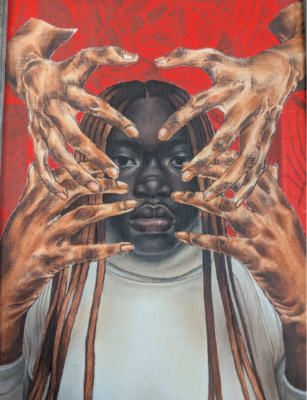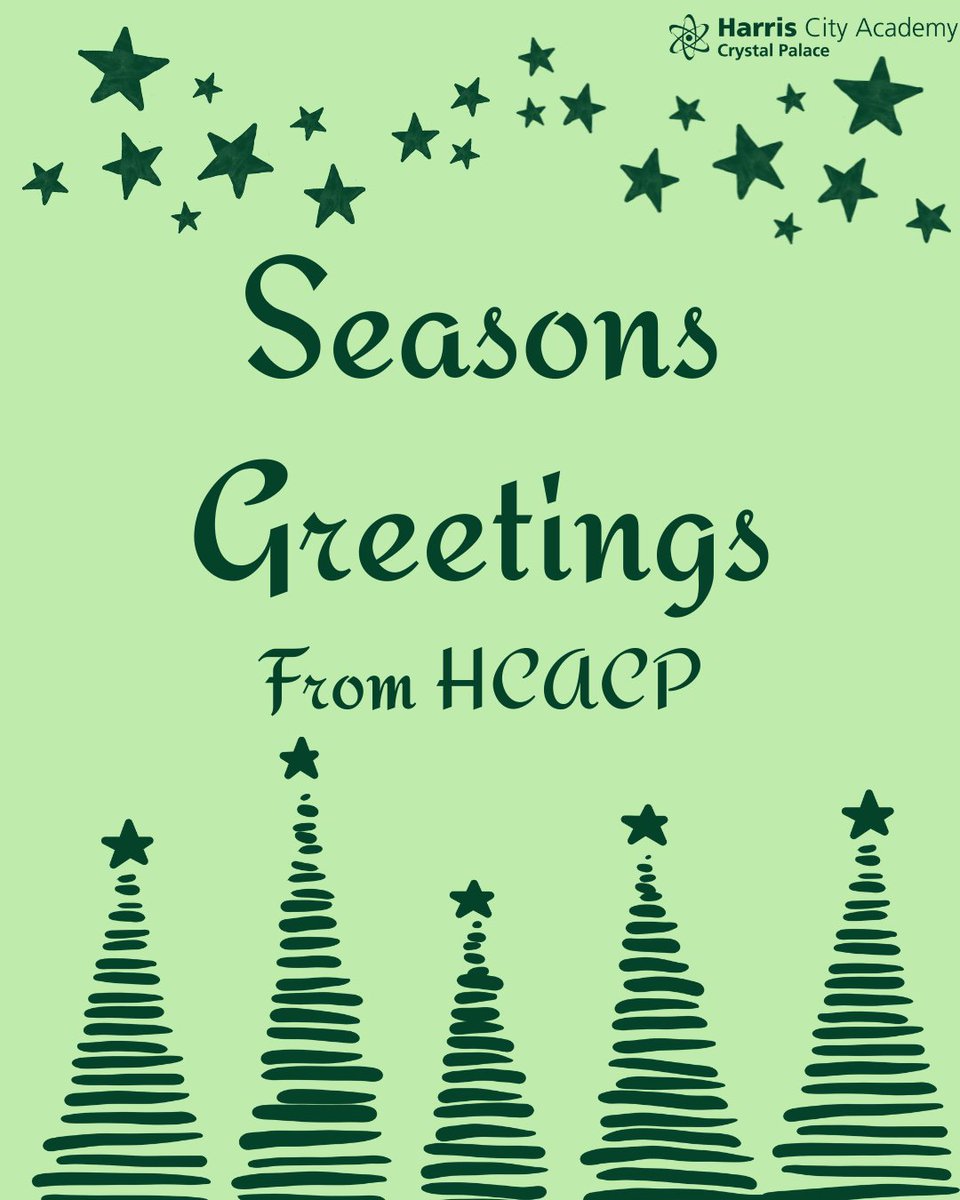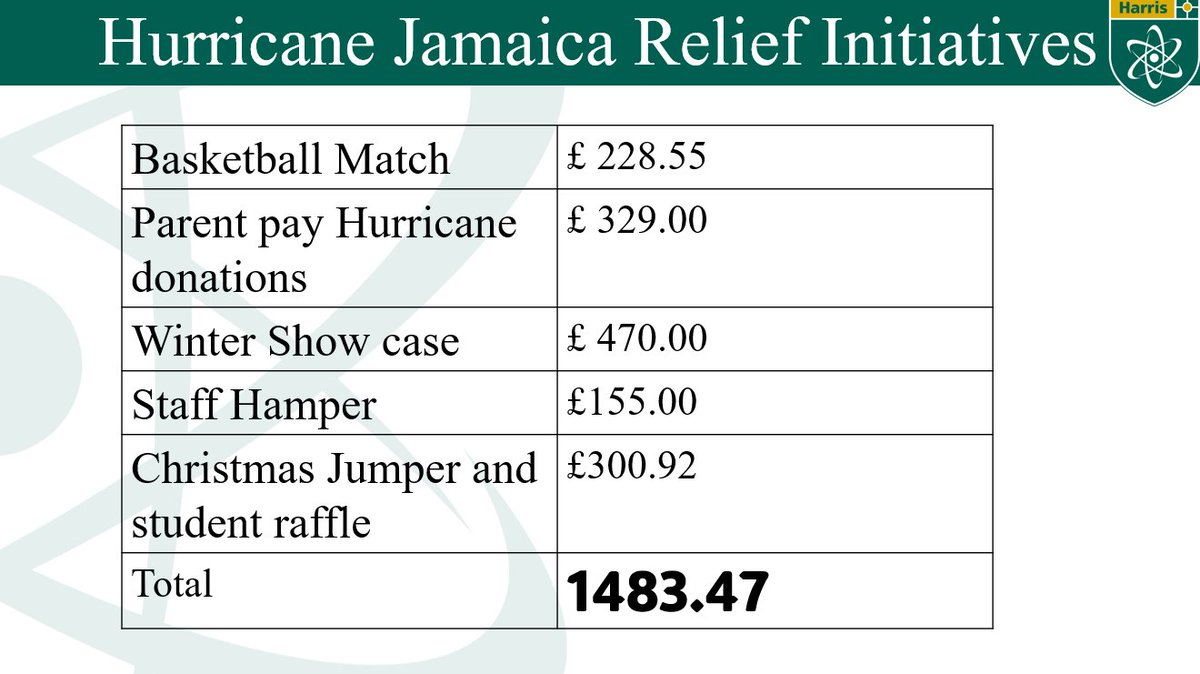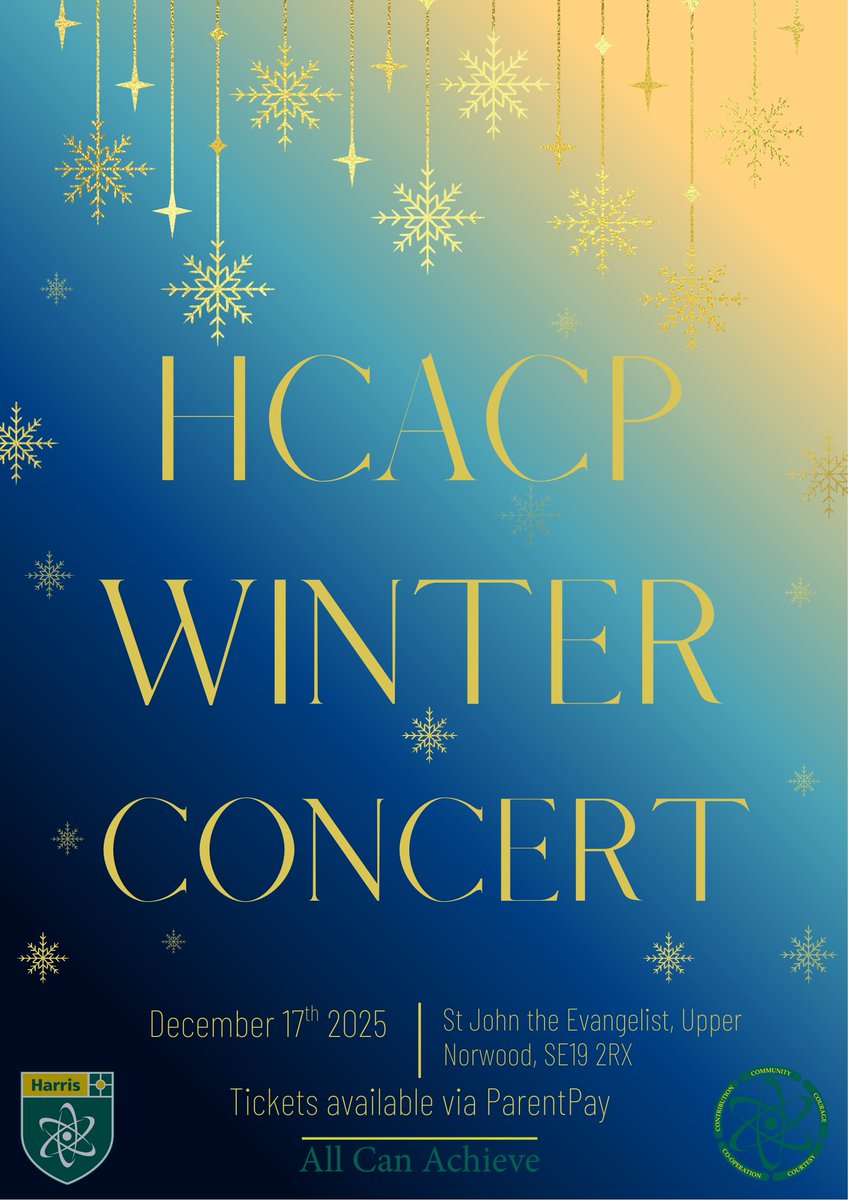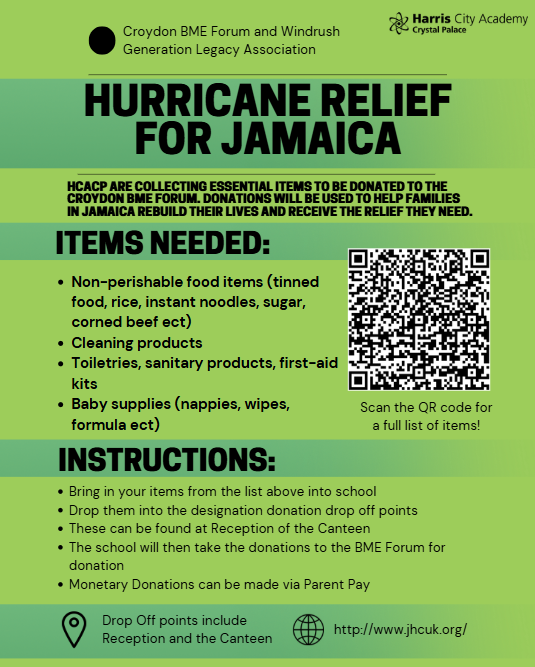404 Error: Page cannot be found
Page : https://www.harriscrystalpalace.org.uk//1325/virtual-learning-lessons
The page you were looking for cannot be found. It may have moved or been deleted.
30/01/26
HCACP has ranked 114th in the national school sport rankings this year. This puts us in the top 1.9% of ALL schools nationally. we are very proud of our sporting starts! #sport #exeptional #studentathlete #HCACP #allcanachieve #sportranking pic.twitter.com/zq1MYSWUZ1
follow us @hcacp
28/01/26
Lord Harris came to visit us yesterday. It was a great opportunity for our students to ask him some questions and hear stories about his life and the school. #HCACP #AllCanAchieve #LordHarris #StudentVoices #PrincipalsBreakfast pic.twitter.com/N716zJfvnf
follow us @hcacp
23/01/26
Meet Adesheyo! Hear why she chose HCACP for sixth form #HCACP #ChooseCP #AllCanAchieve #SixthForm pic.twitter.com/3sze164QtF
follow us @hcacp
22/01/26
Throw back to our trip to China! Students had the opportunity to develop their Mandarin skills and explore the incredible landmarks and culture in China. #HCACP #AllCanAchieve #schooltrip #china #languages #TBT pic.twitter.com/3jOTz5ZZCM
follow us @hcacp
09/01/26
Art Spotlight! Look at what some of our incredible students have created. #HCACP #AllCanAchieve #Talent #StudentSpotlight pic.twitter.com/MTMh1KmI0j
follow us @hcacp
09/01/26
Welcome back to all of our students and staff! We hope you have had a great first week back. #HCACP #Winter #BacktoSchool #AllCanAchieve pic.twitter.com/aA7wwyiQOI
follow us @hcacp
05/01/26
Welcome back and please enjoy the Autumn edition of our new Magazine! #HCACP #AllCanAchieve You can access it via this link: https://t.co/7LDD8g6IoE pic.twitter.com/wCYWf6ApY6
follow us @hcacp
23/12/25
Wishing everyone a happy holiday and restful break from all of us here at HCACP! #holiday #winter #hcacp #allcanachieve pic.twitter.com/5ULeJvNMO1
follow us @hcacp
19/12/25
Our incredible HCACP community have been working hard to fundraise for the hurricane relief in Jamaica. Through student centred events, such as the Winter Showcase and Basketball Match, we are very proud for what we have raised. #HCACP #AllCanAchieve pic.twitter.com/rbZbAq8YlI
follow us @hcacp
19/12/25
A great evening at the winter showcase, celebrating our talented HCACP students ❄️ 🎶 A big thank you to everyone who came along to support, and well done to all HCACP students who performed.@HarrisFed pic.twitter.com/gnMjqPI5th
follow us @hcacp
16/12/25
It is always a pleasure catching up with our brilliant HCACP Alumni! Harris Futures hosted a great event at Lord’s Cricket Ground that celebrated the power of this community. Valentine and Amira, spoke about their own journeys and the Valentine Douglas Award. #AllCanAchieve pic.twitter.com/NiD0kMFL6u
follow us @hcacp
11/12/25
Our brilliant students helped us decorate the tree in the canteen! Countdown to the holidays is on. #HCACP #AllCanAchieve #festive pic.twitter.com/HIXQLlthMK
follow us @hcacp
10/12/25
Merry Christmas from us here at HCACP. Please enjoy our beautiful tree from Rambling Rose and the hand crafted HCACP decorations! #christmas #handmade #allcanachieve #HCACP pic.twitter.com/7y65PoXR4u
follow us @hcacp
10/12/25
What a brilliant trip to Jamie's Farm - we had a great time! #allcanachieve #HCACP #farming #trip pic.twitter.com/8oGa0U5Rdg
follow us @hcacp
01/12/25
We have launched our new Instagram. Follow us at @harriscrystalpalace to stay up to date with all things HCACP! pic.twitter.com/zcz3N0dxSc
follow us @hcacp
27/11/25
Our Christmas Concert is approaching! Tickets are available via ParentPay. #HCACP #AllCanAchieve pic.twitter.com/hzGvA9tL1b
follow us @hcacp
26/11/25
We are still accepting donations for those affected by the hurricane in Jamaica. Monetary donations are also available via Parent Pay. Thank you for all your support and generosity! pic.twitter.com/NetPtyW6J7
follow us @hcacp
25/11/25
Wow! Today we want to say a huge congratulations to our inspiring alumni, Sadia Kabeya. Sadia has just been shortlisted for the Sunday Times Sportswomen of the Year 2025. We stand behind her and hope to see her win this prestigious award! #AllCanAchieve #HCACP pic.twitter.com/OQRAOSrasg
follow us @hcacp
24/11/25
We want to thank our brilliant students and staff for their generosity towards the Hurricane Melissa Donation Drive! We are proud to stand with our fellow Jamaicans in their time of need. pic.twitter.com/79pMvKsdEp
follow us @hcacp
The page you were looking for cannot be found. It may have moved or been deleted.